|
|
Getting Started
Follow this friendly step-by-step guide to start playing at Club Dice Casino.
Please make sure that you are connected to the Internet throughout the following steps.
1. Download Club Dice Casino
2. Installation
3. Playing for the First Time –Play For Fun
4. Playing for the First Time –Play For Real Money
5. The Next Time You Want to Play
6. Guided Tour (highly recommended)
7. Promotions
1. Download Club Dice Casino
- Begin by clicking the Club Dice Casino "DOWNLOAD" button. You can find this button on the Club Dice Casino Website,
or you can simply click here to Download now.
- Choose "Save this program to disk" and press "OK".
- You will then be asked to select a location to save the "SetupCasino.exe" file to.
We recommend saving this file on your Windows Desktop (this is the default setting).
NOTE: If you choose to save this file in a different folder, be sure to remember its exact saved location.

- The file will now begin downloading. A status bar will indicate its progress:
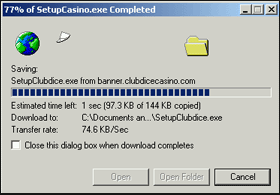
- Once the download is complete, you will see the following message:

Press "Close".


2. Installation
- On your Desktop (or the location where you chose to save the program), double click on the Club Dice Casino icon:

If, for some reason, you cannot find this icon on your Desktop, please follow these steps:
Press on the "Start" menu on the bottom left corner of your screen. Choose "Find" and then press "Files or Folders...".
Type "SetupCasino.exe" inside the white window labeled "named". Press on "Find Now".
Double click on the icon, once you have located the file.
- You will now see the Club Dice Casino Installation Wizard. The Wizard will begin downloading the Club Dice Casino software. This should take about 10-12 minutes if you are using a standard 56KB/sec Modem.

- Once the Wizard completes the download process, you will see our "Terms and Conditions" page. Please read this page carefully.
To accept the Terms and Conditions, press "I Agree".

- As soon as the installation process is completed, you are ready to begin playing!
You can now choose to play in "Money Play" or "Play for fun" mode:

To learn more about these modes of play, press on one of the links below:
Play for Fun Play for Real Money


3. Playing for the First Time –Play For Fun
- At the end of the installation process you will find yourself at the Club Dice Casino Lobby entrance. Press "Play For Fun".

- Press "New Player click here".

- You will be presented with the "Play For Fun" Registration screen. Enter your preferred Username (4-9 characters, a-z and 0-9).
Enter your Email Address. This step is optional. However, doing so will enable us to provide you with technical support and to send you notices of upgrades, Bonuses and special promotions. Your Email Address will be used for these purposes only and will be kept strictly confidential. Please double check to make sure that your Email Address is correct.
Press "Submit Registration".

- Wait to receive a reply from our server with your Club Dice Casino Play For Fun Username and Password.
After writing down your Username and Password, press "OK".
Username-jhon
Password-smith
Nickname-(optional)
- You will be automatically returned to the "Play For Fun" Login screen.
You may choose a Nickname, if you wish. Your Nickname will appear as your on-screen alias, viewable by other players. Press "Login".

- Once in the Casino Lobby, select any of Club Dice Casino’s exciting games and let the good times roll!

For instructions on the next time you want to play - click here.


4. Playing for the First Time - Play For Real Money
- At the end of the installation process you will already be at the Club Dice Casino Lobby entrance. Press "Play For Real Money".

- Press "New Player click here".

- Please enter your information in the required fields on the "Play For Real Money Registration" screen, and press "Submit Registration".
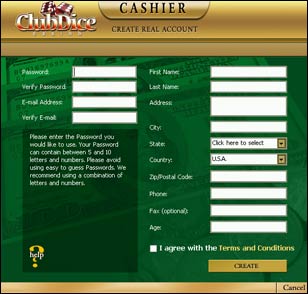
- Wait to receive a reply from our server with your Club Dice Casino Play For Real Money Username and Password. Be sure to write them down and then press "OK".
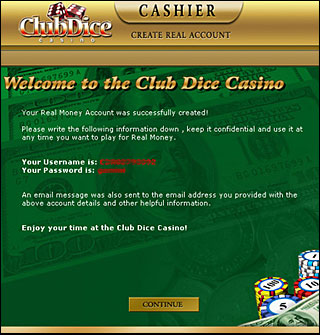
- You will be automatically returned to the Login screen. Enter your Club Dice Casino Play For Real Money Username and Password. You may also enter a Nickname, if you wish. Your Nickname will appear as your on-screen alias, viewable by other players. Press "Login".

- Once in the Club Dice Casino Lobby, press "Cashier" to make a Deposit to your Club Dice Casino Play For Real Money Account.
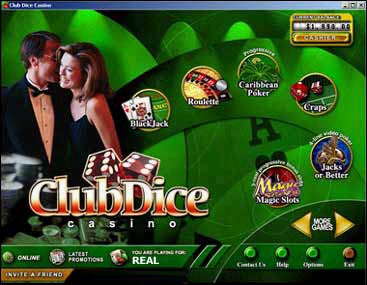
- After you have Deposited to your Club Dice Casino Play For Real Money Account, select any of Club Dice Casino’s exciting games—and let the good times roll!


5. The Next Time You Want to Play
- On your Desktop, double click on the Club Dice Casino icon.

If you cannot see the Club Dice Casino icon, go to the Start menu at the bottom left corner of your screen. Choose "Programs" => "Club Dice Casino" => "Club Dice Casino" as demonstrated below:
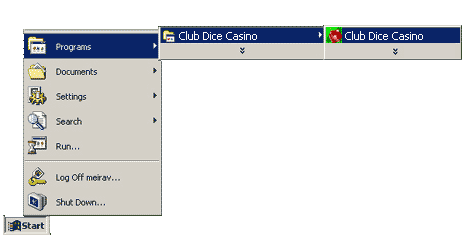
- You will now see the Club Dice Casino Lobby entrance. Choose "Play For Real Money" or "Play FOr Fun".

- Enter your Club Dice Casino Username and Password (Play For Fun orPlay For Real Money) and Nickname (optional). Press "Login".


Once in the Casino Lobby, select any of Club Dice Casino exciting games and let the good time roll!
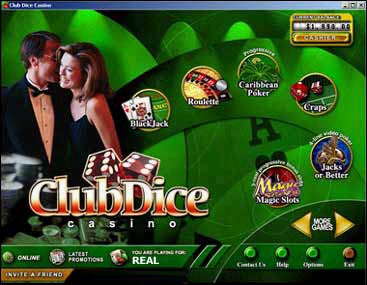


6. Guided Tour
Click here for our guided tour.
You are invited in, to take a glimpse at our royal club.
Click on the Camera image below and come along for our" guide to riches".
So sit back, relax and enjoy the show!



You are invited to email us on any matter. It will be our pleasure to serve you!:
* support@ClubDiceCasino.com
or Call us at:
* 1-877-297-4554 (Toll Free)
* 1-268-481-2375 (International)
Please make sure you have your username ready each time you contact our support team via phone.
Fax:
* 1-888-689-5438 (Toll-Free)
* 1-268-481-2355 (International)
You may always contact us by regular mail at the following address:
Club Dice Casino Ltd.
PO Box W1016
Woods Mall, Woods Center St John's, Antigua, W.I.
|
|
|





